Register your HiveSQL account
Before being able to access the HiveSQL database, you will have to create a HiveSQL account. The process is very simple:
Transfer 1 HBD to @hivesql (no memo required)
As soon as @hivesql receives your transfer, your activation will be processed
A few seconds later, you will receive a micro-transfer back from @hivesql.

The @hivesql transfer memo contains your new credentials and is therefore encrypted. There are two easy ways to see its decrypted content:
1. If you use peakd.com, click on the small green lock. It will decrypt and display the memo

2. If you have Keychain installed, open it and click on the History button

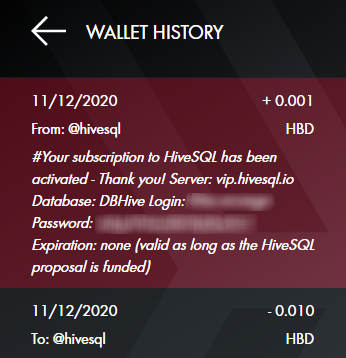
The memo contains the following information:
the hostname to connect to.
the database name
your personal login
your password
Last updated